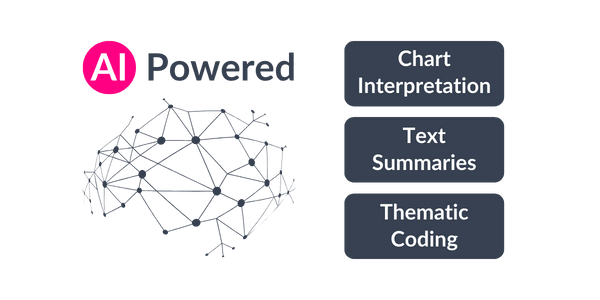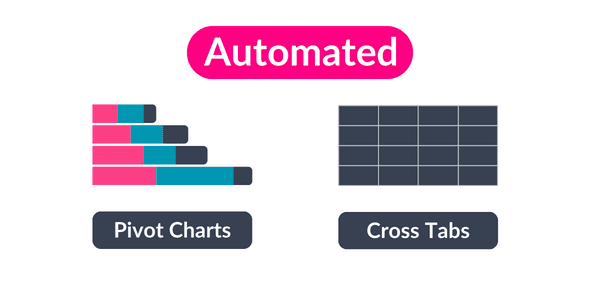This tool allows you to join multiple CSV files together. It will attempt to find the best columns to join on, but you can change the column it uses. Every row from your primary file will be included in the output (even if there is no match in the other files).
You can select which file is the primary file by clicking the "Make Primary" button. You can also add a formula to the column to use for the join.
For example if you have a column with a date in it, you can use the formula YEAR($value) to only use the year for the join. The output will be a CSV file with all the columns from all the files.
If there are multiple matches in the other files, it will create a new row for each match. (This is the standard behavior for a SQL join)
The tool also shows you 5 example values from the column you selected in each file (with the formula applied). It also shows the percentage of values that overlap between the primary file and the other files.